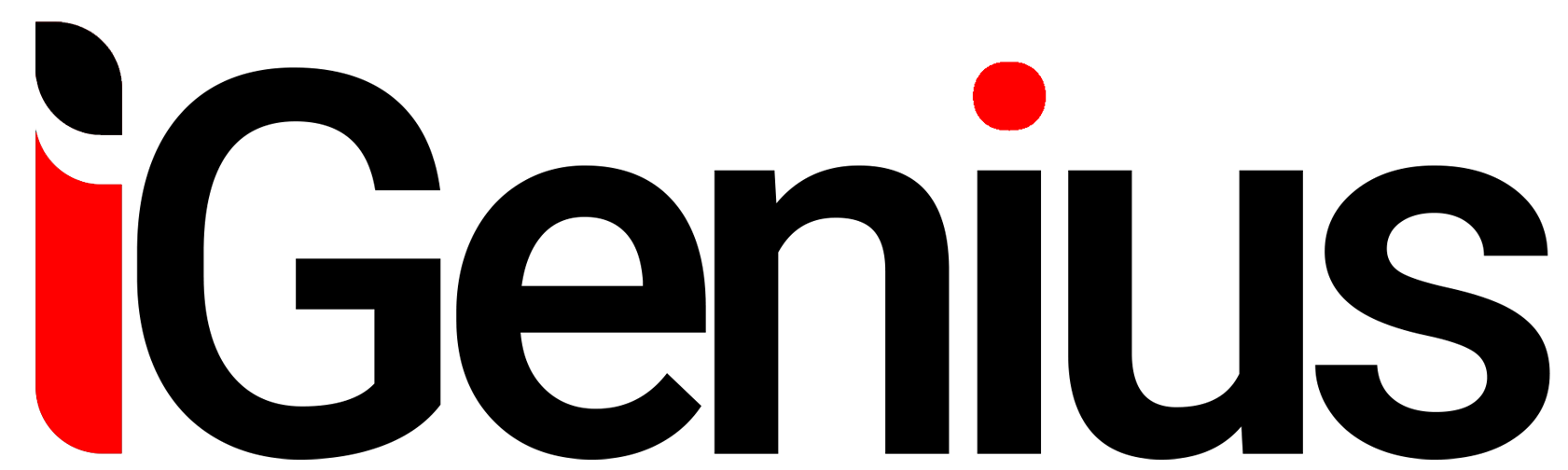One of LinkedIn’s most powerful tools is InMail—a feature designed to reach prospects directly. However, crafting LinkedIn InMail strategies that lead to significant client conversions is not as simple as hitting “send.” With more professionals than ever using LinkedIn, you need to be smart, strategic, and, most importantly, personal in your approach.
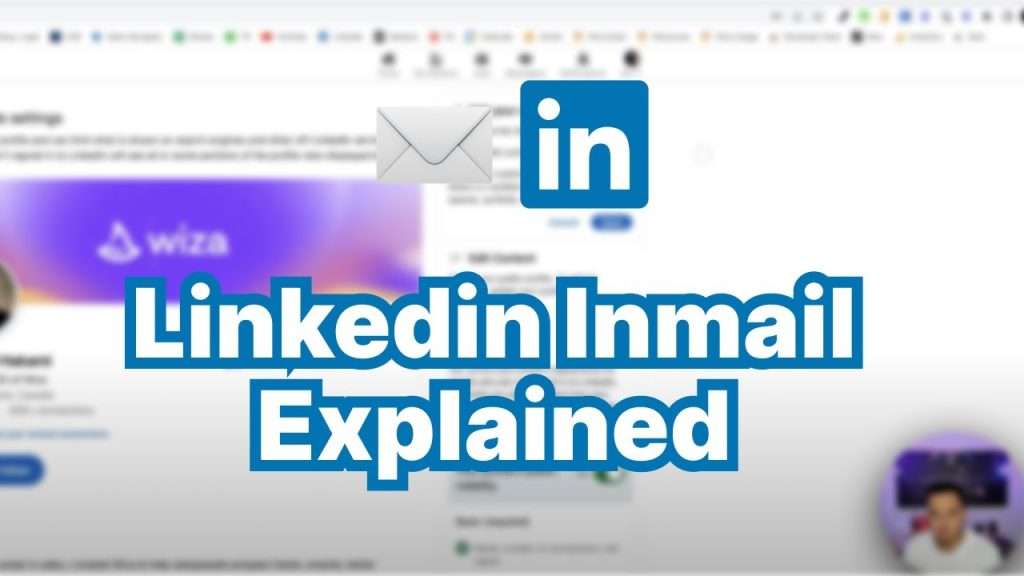
This comprehensive guide will explore unique, actionable, and up-to-date LinkedIn InMail strategies, designed to help you reach high-paying clients with maximum success.
1. Understanding LinkedIn InMail: A Comprehensive Guide
What is LinkedIn InMail?
LinkedIn InMail allows you to directly message any LinkedIn user, even if you’re not connected. It bypasses the restriction of needing to be a first-degree connection, making it a unique opportunity to reach professionals you wouldn’t otherwise have access to. Unlike cold emails, LinkedIn InMail has a higher open rate, as the recipient sees your professional background upfront. However, this also places more pressure on crafting your message carefully.
Why Does LinkedIn InMail Work?
InMail succeeds because it is an environment of professionalism. People use LinkedIn with a business mindset, so they are more open to professional inquiries than they might be on other social platforms. But the key to success lies in personalization and timing.
2. How to Craft Personalized LinkedIn InMails That Get Responses
The Power of Personalization
A copy-paste message won’t cut it on LinkedIn InMail. High-paying clients are bombarded with offers daily, so personalization is crucial to cutting through the noise. The first step? Research. Study the client’s company, recent achievements, and pain points. Tailor your message to address their specific needs.
Personalization Tips:
- Mention shared connections or experiences: “I noticed we both attended [Event] last year…”
- Highlight a recent accomplishment: “I saw that your company just secured [Deal], congratulations!”
- Align your solution with their needs: “Given your recent focus on [Industry Trend], I believe our [Service/Product] could help you optimize…”
3. The Best Times to Send LinkedIn InMails for Maximum Impact
Timing is Everything
The timing of your message can make or break your response rates. High-paying clients are busy people, and you need to catch them at the right time. Research suggests that LinkedIn activity peaks on Tuesdays and Thursdays, and the best time to send InMails is between 9 AM and 11 AM. Avoid Mondays (when inboxes are flooded) and Fridays (when attention is winding down).
Key Takeaway: Sending InMails during LinkedIn’s peak engagement times increases the likelihood of your message being seen and responded to.
4. Using LinkedIn InMail Templates to Save Time
Efficient Yet Personalized
While personalization is crucial, creating entirely new messages for every outreach can be time-consuming. Enter LinkedIn InMail templates. These templates allow you to save time while ensuring your messages maintain a professional tone.
Example Template:
Subject: Partnering on [Client’s Pain Point]
Hi [Client’s Name],
I came across your profile and was impressed by your work at [Company]. I see that you’re focused on [Topic], and I believe our [Service/Product] could help you achieve [Specific Outcome]. I’d love to discuss this further and see if there’s potential for collaboration.
Looking forward to hearing from you.
Best regards,
[Your Name]
Pro Tip: Ensure that your templates are flexible and adaptable. Always modify the template to suit the individual client’s situation.
5. How to Follow Up After Sending a LinkedIn InMail
The Art of the Follow-Up
Don’t let silence discourage you. High-paying clients often don’t respond immediately due to their busy schedules. A well-crafted follow-up can make the difference. Wait a week after your initial message, then follow up with a polite nudge.
Follow-Up Template:
Hi [Client’s Name],
I wanted to follow up on my previous message. I understand your schedule is packed, but I believe we can provide real value in [Specific Area]. I’d love to set up a brief call at your convenience.
Best,
[Your Name]
6. The Role of Subject Lines in LinkedIn InMail Success
Crafting Compelling Subject Lines
Your subject line is the first thing your prospect sees, and it can determine whether your message is opened or ignored. It needs to be direct, relevant, and enticing.
Best Practices:
- Keep it short (under 50 characters).
- Be specific about the value: “Can We Help You Save 30% on [Specific Outcome]?”
- Mention mutual connections or relevant industries.
Avoid clickbait—your subject should align with the content of your message.
7. How to Use LinkedIn InMail Analytics to Improve Results
Measuring Success with LinkedIn Analytics
LinkedIn InMail provides valuable insights, such as open rates, response rates, and engagement metrics. Analyzing this data allows you to tweak and improve future outreach campaigns.
Key Metrics to Track:
- Open Rate: Indicates how effective your subject line is.
- Response Rate: Shows how engaging your message is.
- Click-Through Rate: Tracks whether clients engage with links or content within your message.
Regularly review these metrics to adjust your strategies and increase effectiveness.
8. Crafting InMail Messages for Different Client Personas
Tailoring Your Approach
Every high-paying client is different. Some prioritize efficiency, while others value relationship-building. Identify your target persona before sending your message.
Common Client Personas:
- The Pragmatist: Focuses on ROI. Lead with numbers and data.
- The Visionary: Interested in innovation and long-term potential.
- The Relationship-Builder: Values trust and mutual benefit. Build rapport before diving into business.
Craft your message to resonate with the specific persona you’re targeting for better results.
9. How to Introduce Your Services in a LinkedIn InMail
Be Clear, Yet Concise
When introducing your services, avoid overwhelming the client with information. Instead, focus on how your service solves a problem they’re currently facing. High-paying clients don’t want a sales pitch—they want solutions.
Service Introduction Example: “We specialize in [Service] that helps companies like yours [Specific Outcome]. In fact, we recently helped [Similar Client] reduce costs by 25%. Let’s discuss how we can achieve similar results for your team.”
10. Using LinkedIn InMail to Reconnect with Dormant Clients
Reviving Old Relationships
Have clients you haven’t heard from in a while? Use LinkedIn InMail to re-engage them. Mention a recent development or congratulate them on a new achievement before introducing a relevant service.
Example: “Hi [Client], I saw that you’ve been doing exciting work with [New Project]. I wanted to reconnect and see if there’s an opportunity for us to collaborate again.”
11. The Dos and Don’ts of LinkedIn InMail Etiquette
DO’s:
- Personalize every message.
- Keep it professional and concise.
- Offer value before asking for anything.
DON’Ts:
- Use aggressive sales language.
- Spam with repeated messages.
- Make the message too long or irrelevant.
12. How to Use LinkedIn InMail for Cold Outreach
Warming Up Cold Outreach
Cold outreach can be effective if done correctly. Personalize your message and offer something valuable, whether it’s a free consultation, an exclusive resource, or a tailored solution to a common pain point.
13. Leveraging LinkedIn InMail to Set Up Meetings with Clients
Scheduling Success
High-paying clients appreciate efficiency. Once you’ve established value, ask directly for a meeting or call.
Example: “Would you be open to a 15-minute call next week to explore how we can help [Company] achieve [Specific Outcome]?”
14. How to Personalize LinkedIn InMail Based on Client Interests
Aligning Interests and Solutions
Review your client’s LinkedIn activity. What topics are they posting or commenting about? Use these interests to personalize your InMail and position your solution in a way that’s relevant to them.
15. The Importance of a Clear Call to Action in LinkedIn InMail
Be Direct and Clear
Your InMail needs a strong call to action (CTA). Don’t leave the prospect guessing what you want from them. Be clear, whether it’s scheduling a meeting, reviewing a proposal, or downloading a resource.
Example CTA: “Let’s schedule a 10-minute call next week to explore how we can [Achieve Outcome]. Does Tuesday at 10 AM work for you?”
16. How to Use LinkedIn InMail for Event Invitations
Attracting Clients to Events
InMails are a great way to invite high-paying clients to webinars, conferences, or exclusive events. Ensure that the event is relevant to their interests and frame the invitation around the value they will gain from attending.
17. Analyzing LinkedIn InMail Performance to Optimize Future Campaigns
Review, Revise, Repeat
Like any marketing effort, analyzing your performance is key to long-term success. Use LinkedIn’s analytics to assess your open and response rates, and make adjustments based on what works and what doesn’t. If certain subject lines or message formats are consistently underperforming, it’s time to tweak your approach.
Optimization Tips:
- Experiment with different message lengths and tones.
- Try varying your CTAs to see what resonates most.
- Use A/B testing for subject lines to find what grabs attention.
Regularly reviewing your performance will ensure that your outreach stays relevant and effective, helping you continuously improve your response rates.
18. Analyzing LinkedIn InMail Performance to Optimize Future Campaigns
Why Performance Analysis Matters
Analyzing your LinkedIn InMail performance is essential for refining your outreach strategy and ensuring you’re maximizing your return on investment (ROI). Without analysis, it’s easy to fall into the trap of repeating ineffective tactics. Performance analysis provides insights into what’s working, what’s not, and how you can improve future campaigns.
LinkedIn provides built-in analytics tools that offer valuable data points, helping you assess key metrics such as open rates, response rates, and click-through rates (CTR). Regularly reviewing these metrics allows you to fine-tune your approach and get better results over time.
Key Metrics to Track
- Open Rate:
- What it Tells You: The open rate shows how many recipients are actually opening your InMail. A low open rate might indicate that your subject lines aren’t engaging or relevant enough.
- How to Improve It: Experiment with different subject lines—keep them concise and directly relevant to the recipient’s needs. A/B testing subject lines can reveal which approach resonates best with your target audience.
- Response Rate:
- What it Tells You: The response rate measures how many recipients replied to your message. A low response rate might mean that your message isn’t personalized enough, or the value you’re offering isn’t clear.
- How to Improve It: Focus on personalization, ensure the message is tailored to the recipient’s specific needs, and offer a compelling call to action (CTA). Be clear about the benefit of responding to your message.
- Click-Through Rate (CTR):
- What it Tells You: CTR reflects how many recipients clicked on any links included in your message. A low CTR might mean that your CTA isn’t enticing or the value of clicking isn’t immediately clear.
- How to Improve It: Make sure your CTA is actionable and time-sensitive. Position your link as a solution to a pain point and explain why clicking it will provide value.
- Conversion Rate:
- What it Tells You: This metric measures how many recipients took the desired action after engaging with your InMail (e.g., booking a meeting, signing up for a demo, or making a purchase).
- How to Improve It: Ensure that the journey from your InMail to the final action is seamless. Follow up with recipients, nurture the conversation, and make the next steps easy and intuitive.
How to Use LinkedIn Analytics to Improve Campaigns
- A/B Testing: Experiment with different versions of your message to see what works best. This could mean testing different subject lines, message lengths, or CTAs. A/B testing helps you determine which variations generate better open or response rates, and you can apply those insights to future campaigns.
- Identify Trends Over Time: By analyzing your campaign data over weeks or months, you can identify patterns that help improve your strategy. For instance, you might notice that messages sent on certain days or at specific times have higher open and response rates. Use these insights to optimize your sending schedule.
- Segment Your Audience: Analyzing performance across different client segments can give you a deeper understanding of what works for different groups. You may find that certain personas or industries respond better to specific messaging styles or that one type of client prefers short, to-the-point InMails while others prefer more detailed information. Segmenting your audience can help you tailor your future InMails to each group’s preferences.
- Review Bounce and Unsubscribe Rates: A high bounce rate could indicate issues with your list accuracy, while a high unsubscribe rate might suggest that your content isn’t resonating with recipients. Analyze why this is happening—perhaps your messaging is too aggressive, irrelevant, or lacks personalization.
Optimizing for Future Success
The ultimate goal of analyzing LinkedIn InMail performance is to continuously refine your outreach strategy. Here are some best practices for ensuring your future campaigns deliver stronger results:
- Keep Testing: Even if you find a strategy that works, continue experimenting with new ideas. What works today may not work tomorrow, and ongoing testing will keep your strategy fresh.
- Leverage LinkedIn Data: LinkedIn provides insights into your audience, such as job titles, industries, and engagement patterns. Use this data to inform your messaging and targeting.
- Personalize at Scale: Personalization is key to InMail success, but it can be time-consuming. Use tools and templates to help you personalize at scale while maintaining a human touch.
- Set Clear Objectives: Before sending any InMail, have a clear objective in mind. Whether it’s setting up a meeting, driving traffic to a landing page, or building a long-term relationship, knowing your goal will help you craft more focused and effective messages.
19. How to Increase Your LinkedIn InMail Response Rates
Refining Your Strategy
To increase your LinkedIn InMail response rates, focus on a few critical areas: personalization, timing, and value proposition. We’ve already covered these elements individually, but let’s put them together into a coherent strategy.
Steps to Boost Response Rates:
- Personalize deeply: Go beyond just using the recipient’s name. Mention specifics about their company, industry trends, or their recent accomplishments.
- Timing is key: As we discussed earlier, avoid Mondays and Fridays. Aim for mid-morning on a Tuesday or Thursday.
- Offer immediate value: High-paying clients want to know what’s in it for them right away. Mention how your service/product solves a specific problem or offers a tangible benefit.
- Keep it concise: Don’t overload the prospect with information. Aim for a clear, focused message with one strong CTA.
- Test different subject lines: Continue refining your subject lines to make them compelling but not clickbait. Short, relevant, and to the point is the winning formula.
Conclusion: Why LinkedIn InMail Matters for Your Business
Reaching out to high-paying clients takes more than a simple message—it requires a strategy built on personalization, timing, and consistent follow-up. By leveraging LinkedIn InMail effectively, you can cut through the noise, stand out in a crowded market, and engage with top-tier clients who can bring significant value to your business. Implement these strategies today, and watch your LinkedIn InMail response rates soar, driving more high-quality leads and boosting your business’s bottom line.