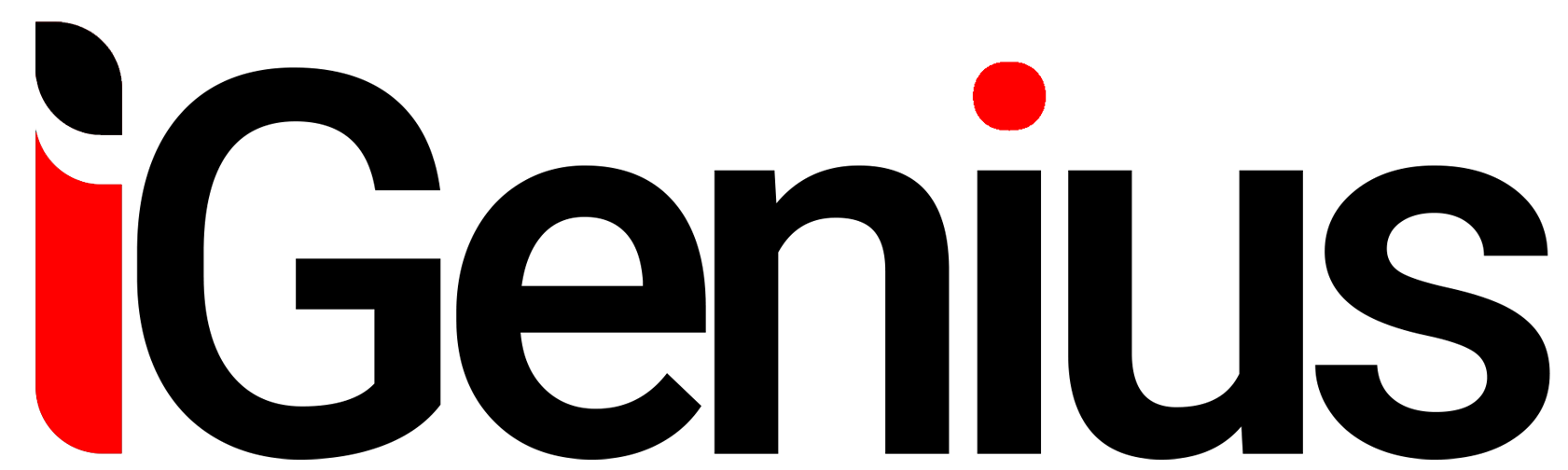Creating a logo used to be a long, expensive process, often requiring a professional designer. But with the rise of AI-powered logo generators, anyone can now create a stunning, professional-looking logo in minutes. Whether you’re starting a new business, rebranding, or simply need a fresh look, AI logo generators offer a quick and affordable solution.
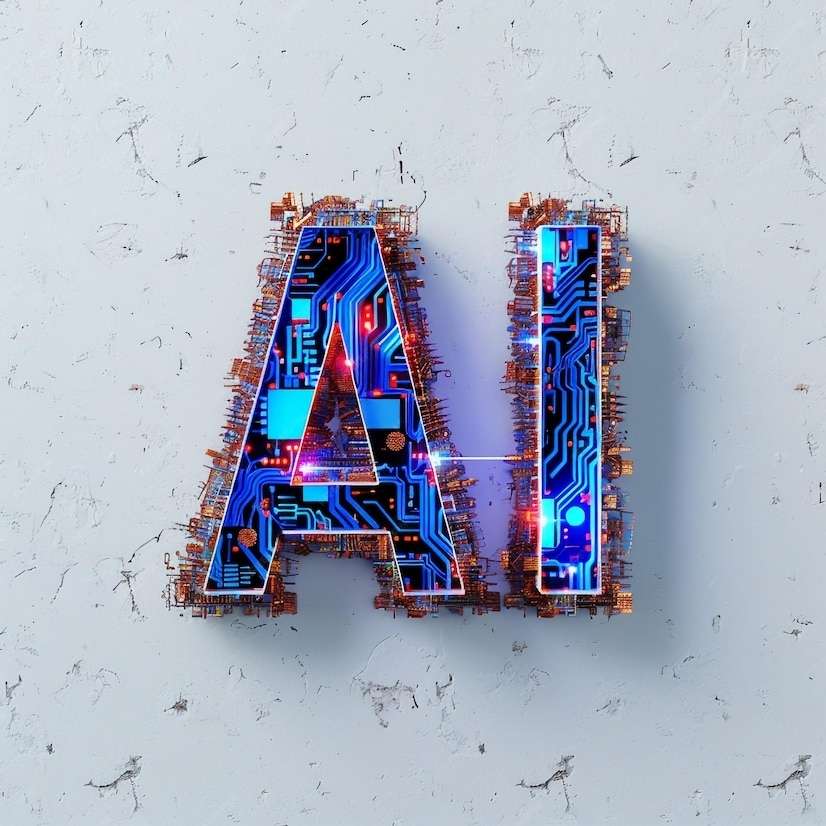
In this article, we’ll dive deep into the world of AI logo generators, exploring how they work, their benefits, and a detailed look at the top tools available today. We’ll focus on real experiences and practical advice to help you find the perfect AI logo generator for your needs.
What is an AI Logo Generator?
An AI logo generator is a tool that uses artificial intelligence to create logos. These tools analyze thousands of design elements, color schemes, and fonts to generate unique logos based on the information you provide. You don’t need any design skills; the AI does all the heavy lifting, delivering a logo that’s both professional and customized to your brand.
Why Use an AI Logo Generator?
- Cost-Effective: Hiring a professional designer can be expensive. AI logo generators offer a budget-friendly alternative without sacrificing quality.
- Time-Saving: With an AI logo generator, you can have a logo ready in minutes, not days or weeks.
- User-Friendly: These tools are designed to be intuitive, making it easy for anyone to create a logo, regardless of design experience.
- Endless Possibilities: AI logo generators offer a wide range of design options, allowing you to experiment with different styles, colors, and fonts until you find the perfect fit.
How Do AI Logo Generators Work?
AI logo generators work by analyzing the input you provide – such as your company name, industry, and color preferences – and using algorithms to generate a logo that matches your criteria. Some tools also allow you to upload images or icons to further personalize your logo.
The AI then presents you with several logo options to choose from. You can typically tweak the design, adjusting elements like font size, color, and layout until you’re satisfied with the final result.
Top AI Logo Generators to Try in 2024
Here’s a detailed look at some of the top AI logo generators available today. Each tool has its unique strengths, so we’ll explore what makes them stand out and how they can help you create the perfect logo.
1. Looka
Looka is a popular AI logo generator known for its user-friendly interface and high-quality designs. It allows you to create a logo in just a few clicks, with options to customize colors, fonts, and layouts.
- Experience: Looka provides a seamless experience, guiding you through the logo creation process step by step. Whether you’re a beginner or a seasoned pro, you’ll find the platform intuitive and easy to use.
- Design Quality: Looka’s AI generates logos that are polished and professional. The designs are modern and versatile, making them suitable for various industries.
- Customization: While Looka offers many customization options, it excels in creating logos that look great right out of the box. You can still tweak the design to match your brand, but you might find that the AI’s suggestions are spot-on.
- Pricing: Looka offers a free version with limited features, but you’ll need to upgrade to a paid plan to download high-resolution logos.
2. Hatchful by Shopify
Hatchful is an AI logo generator from Shopify, designed with entrepreneurs in mind. It’s perfect for those looking to create a logo quickly and easily, without breaking the bank.
- Experience: Hatchful is incredibly straightforward, with a clean interface that makes the logo creation process a breeze. It’s ideal for small business owners who need a logo fast.
- Design Quality: The AI generates simple yet effective logos that are perfect for startups and small businesses. While the designs may not be as intricate as those from more advanced tools, they get the job done.
- Customization: Hatchful offers a decent level of customization, allowing you to adjust colors, fonts, and icons to suit your brand.
- Pricing: Hatchful is free to use, making it an excellent option for those on a tight budget.
3. Tailor Brands
Tailor Brands is a comprehensive branding platform that includes an AI logo generator. It’s designed to help businesses build a complete brand identity, from logos to business cards and social media graphics.
- Experience: Tailor Brands offers a smooth and professional experience, guiding you through the entire branding process. It’s more than just a logo generator; it’s a full branding suite.
- Design Quality: The AI-generated logos are sophisticated and tailored to your brand. Tailor Brands excels at creating logos that feel unique and personalized.
- Customization: Tailor Brands offers extensive customization options, allowing you to fine-tune every aspect of your logo. You can also create additional branding materials, ensuring a cohesive look across all platforms.
- Pricing: Tailor Brands offers a free trial, but you’ll need to subscribe to access all features and download high-quality logos.
4. LogoMakr
LogoMakr is a versatile AI logo generator that allows for a high degree of customization. It’s perfect for those who want more control over the design process.
- Experience: LogoMakr offers a more hands-on experience, giving you access to a wide range of design tools. It’s great for users who want to get creative and experiment with different elements.
- Design Quality: The AI-generated logos are clean and modern, with a focus on simplicity. You can easily tweak the design to match your vision.
- Customization: LogoMakr excels in customization, allowing you to adjust every aspect of your logo. You can choose from a vast library of icons and fonts to create a truly unique design.
- Pricing: LogoMakr is free to use, but there’s a fee to download high-resolution logos.
5. Canva
Canva is a well-known graphic design tool that includes an AI logo generator. It’s ideal for those who want to create not just logos, but a wide range of design materials.
- Experience: Canva offers a seamless experience, with an intuitive drag-and-drop interface. It’s perfect for beginners and experienced designers alike.
- Design Quality: Canva’s AI generates logos that are visually appealing and professional. The designs are versatile and can be easily customized to fit your brand.
- Customization: Canva offers extensive customization options, allowing you to adjust colors, fonts, and layouts. You can also use Canva’s other design tools to create complementary materials like business cards and social media graphics.
- Pricing: Canva offers a free version with basic features, as well as a paid version with additional tools and high-resolution downloads.
How to Choose the Right AI Logo Generator
With so many options available, choosing the right AI logo generator can feel overwhelming. Here are some factors to consider:
- Ease of Use: Consider your design experience. If you’re a beginner, look for a tool with a simple, user-friendly interface.
- Customization Options: Think about how much control you want over the design process. Some tools offer more customization than others.
- Design Quality: Look for a tool that generates high-quality logos. Consider the style and complexity of the designs.
- Pricing: Consider your budget. Some tools offer free versions, while others require a subscription for full access.
- Additional Features: If you need more than just a logo, look for a tool that offers additional branding materials like business cards, social media graphics, and website templates.
Real-Life Experiences: What Users Are Saying
To give you a better idea of what to expect, here are some real-life experiences from users who have tried these AI logo generators:
- Looka User Experience: “I was amazed at how quickly Looka generated a logo that perfectly matched my brand. The process was so easy, and I loved that I could tweak the design to make it my own. It saved me a ton of time and money.”
- Hatchful User Experience: “Hatchful was exactly what I needed for my small business. I didn’t have the budget for a professional designer, but the logo I created with Hatchful looks like it was made by a pro. It’s simple, clean, and effective.”
- Tailor Brands User Experience: “Tailor Brands helped me build a complete brand identity. The logo generator was just the beginning – I was able to create business cards, social media graphics, and even a website, all with a consistent look and feel. It’s a game-changer for small businesses.”
- LogoMakr User Experience: “I loved the creative freedom LogoMakr gave me. I was able to experiment with different designs and come up with something that truly represents my brand. It’s a great tool for those who want more control over the design process.”
- Canva User Experience: “Canva is my go-to tool for all things design. The logo generator is just one of the many features I use. I love that I can create a logo, business cards, and social media posts all in one place. It’s a one-stop shop for all my design needs.”
Final Thoughts: Why AI Logo Generators Are Here to Stay
AI logo generators have revolutionized the way we create logos. They offer a fast, affordable, and user-friendly solution for businesses of all sizes. Whether you’re launching a new startup or rebranding an existing business, these tools provide everything you need to create a stunning logo that reflects your brand.
As AI technology continues to evolve, we can expect even more advanced features and capabilities from these tools. For now, they offer an excellent way to create a professional
and eye-catching logo without the need for extensive design knowledge or a large budget.
The Future of AI Logo Generators
As AI technology advances, the capabilities of logo generators are expected to become even more sophisticated. Here’s a look at some potential future developments that could further enhance the logo creation process:
- Hyper-Personalization: In the future, AI logo generators might offer even more personalized designs by analyzing a broader range of inputs. Imagine a tool that can create a logo based not just on your brand’s name and industry but also on your personal style, customer demographics, and even current design trends.
- Adaptive Design: Future AI tools could create logos that adapt to different contexts automatically. For example, a logo might subtly change its color scheme or layout depending on whether it’s displayed on a website, social media, or printed material, ensuring it always looks its best.
- Collaborative AI: We might see AI tools that allow for more collaborative design processes, where you can work alongside the AI to refine and iterate on your logo. This could involve more interactive feedback loops, where the AI suggests changes based on your preferences and then refines the design accordingly.
- Integration with Other Tools: As AI continues to integrate with other digital tools, we can expect logo generators to seamlessly connect with website builders, marketing platforms, and e-commerce solutions. This would make it even easier to create a cohesive brand presence across all channels.
- Enhanced AI Understanding: With better machine learning algorithms, future AI logo generators could develop a deeper understanding of your brand’s values and mission. This could lead to logos that not only look great but also resonate on a deeper level with your target audience.
Tips for Getting the Most Out of AI Logo Generators
To ensure you create the best possible logo with an AI logo generator, here are some tips to keep in mind:
- Know Your Brand: Before you start, take some time to define your brand’s identity. What are your core values? Who is your target audience? What message do you want your logo to convey? Having a clear understanding of your brand will help you make better decisions during the logo creation process.
- Keep It Simple: A good logo is often simple and memorable. Don’t overcrowd your design with too many elements. Focus on creating a logo that is clean, straightforward, and easy to recognize.
- Experiment with Different Tools: Not all AI logo generators are created equal. Don’t be afraid to try out multiple tools to see which one best meets your needs. You might find that one tool offers better customization options, while another excels in design quality.
- Take Your Time: While AI logo generators can create logos in minutes, don’t rush the process. Take your time to explore different design options, tweak the details, and ensure the final logo truly represents your brand.
- Get Feedback: Once you’ve created a logo, get feedback from others. Show it to friends, family, or colleagues to see what they think. They might offer valuable insights that can help you refine the design.
- Think Long-Term: Your logo is a crucial part of your brand’s identity, so think about how it will look in the long term. Consider whether the design will still be relevant in a few years, and make sure it’s versatile enough to work across different mediums and platforms.
Conclusion: The Power of AI in Branding
AI logo generators are changing the way we approach branding. They make it possible for anyone, regardless of their design skills, to create a professional, high-quality logo in a fraction of the time it would take with traditional methods. Whether you’re a small business owner, a startup founder, or someone looking to refresh your brand, these tools offer a practical and affordable solution.
But more than just a cost-saving measure, AI logo generators also empower creativity. They allow you to experiment with different styles and ideas, helping you discover the perfect visual representation of your brand. And as AI technology continues to evolve, these tools will only become more powerful and versatile.
So, if you’re ready to create a stunning logo that captures the essence of your brand, there’s never been a better time to explore the world of AI logo generators. With the right tool, you can craft a logo that not only looks great but also resonates with your audience and stands the test of time